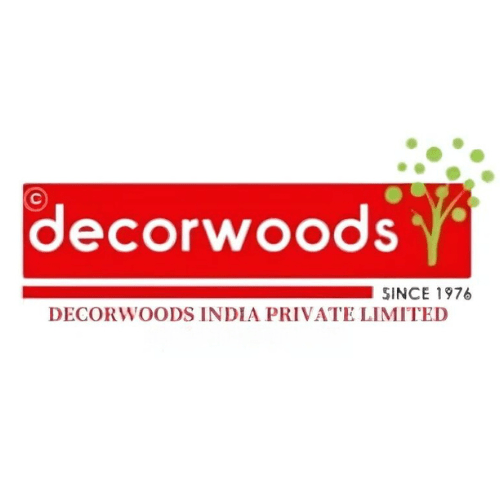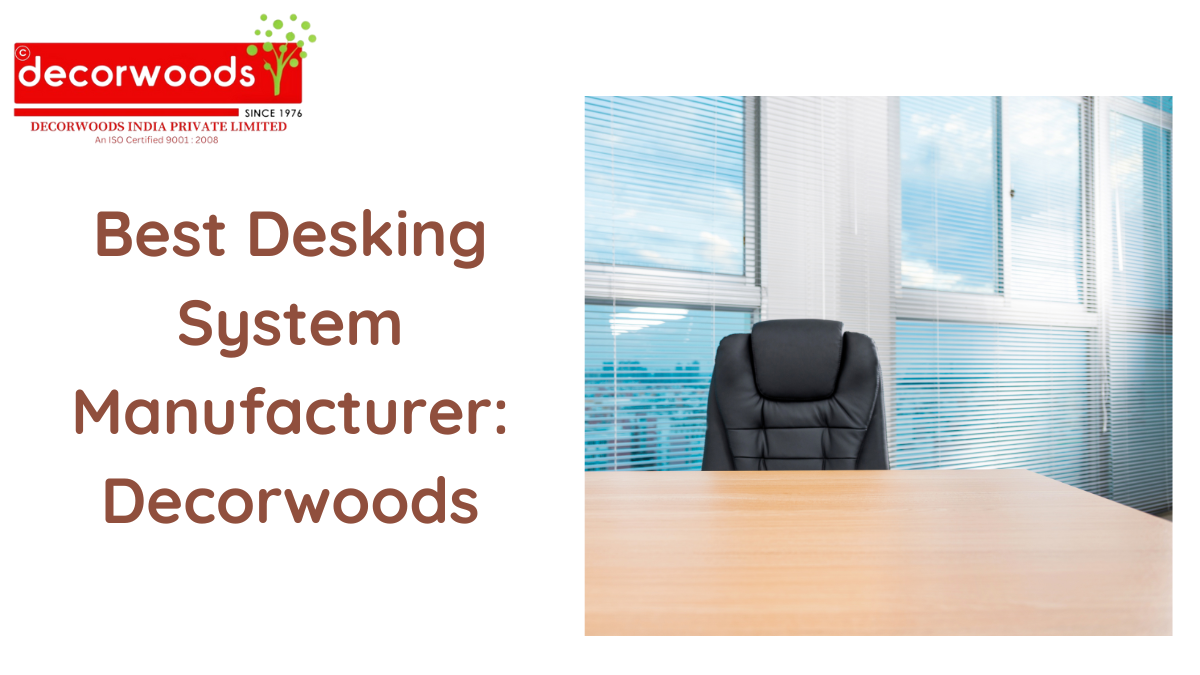Workstations are designed to accommodate the needs of employees, offering a designated area for tasks such as computer work, writing, and other office-related activities. They can vary in design, from traditional cubicles to more modern open-plan layouts, depending on the office’s organizational structure and preferences. Additionally, ergonomic considerations are often taken into account to ensure that workstations are comfortable and conducive to productivity. Workstations in office environments play a crucial role in providing employees with dedicated spaces for carrying out their tasks efficiently.
Table of Contents
Some aspects to consider while Purchasing Workstations
- Design and Layout: Workstations are typically arranged in a way that maximizes space utilization and promotes collaboration or focus, depending on the organizational culture. This could include open-plan layouts for teamwork or cubicles for individual work.
- Furniture: Workstations usually consist of desks, chairs, storage units), and sometimes additional accessories like monitor arms, task lighting, and ergonomic supports. The design and quality of these furnishings can greatly impact comfort and productivity.
- Customization: Many modern offices offer customizable work areas that allow employees to personalize their space to suit their preferences and work styles. This might involve adjustable desk heights, modular furniture arrangements, or the ability to add personal touches like photos or plants.
- Ergonomics: Employers increasingly recognize the importance of ergonomic design in promoting employee health and well-being. Workstations are often designed with ergonomic principles in mind, such as adjustable chairs, keyboard trays, and monitor positioning to reduce strain and fatigue.
- Technology Integration: Workstations are also equipped with technology infrastructure to support various tasks. This includes access to power outlets, data ports, and cable management systems to keep them functional.
- Collaboration Zones: While individual workstations are important, many office layouts also include designated areas for collaboration and teamwork. These might include meeting rooms, breakout areas, or communal spaces where employees can gather to brainstorm, discuss ideas, or work together on projects.
- Acoustic Considerations: In open-plan offices, managing noise levels is crucial to maintaining a productive work environment. Workstation design may incorporate acoustic panels, sound-absorbing materials, or strategic layout arrangements to minimize distractions and enhance concentration.
Different categories of Workstations
What Does a Workstation Do?
Overall, workstations are integral components of office design, tailored to support the needs of employees while fostering productivity, collaboration, and well-being in the workplace.
Workstation in office environments can vary widely depending on the needs of the organization, the nature of the work being performed, and the preferences of employees. Here are some common types of workstation:
- Cubicles: Cubicles are perhaps the most traditional type of workstation. They consist of semi-private or fully enclosed spaces created by partitions or panels. Cubicles offer employees a degree of privacy while still allowing for easy communication and collaboration with nearby colleagues.
- Open Plan Workstation: These are characterized by their lack of partitions or dividers, creating a more collaborative and fluid workspace. Employees work in a shared environment, often with desks arranged in rows or clusters. This layout promotes interaction and teamwork but may require measures to manage noise and distractions.
- Benching Systems: Benching systems are similar to open-plan workstations but typically involve long, shared desks with multiple employees seated side by side. Benching promotes a sense of community and can be more space-efficient than individual desks. It’s often used in environments where collaboration is frequent and individual privacy is less of a concern.
- Hot Desking: Hot desking is a flexible workstation arrangement where employees don’t have assigned seats but instead choose a workspace each day based on availability. This approach encourages mobility and allows organizations to maximize space utilization, but it requires effective scheduling and management to ensure smooth operations.
- Standing Desks: Standing desks, or height-adjustable desks, allow employees to alternate between sitting and standing while working. These workstations promote ergonomic health by reducing prolonged sitting and can increase energy and focus throughout the day.
- Private Offices: In some organizations, employees such as executives, managers, or specialized staff may have private offices as their designated workstations. Private offices offer enhanced privacy and control over the workspace but may limit collaboration and communication with other team members.
- Home Workstation: With the rise of remote and hybrid work arrangements, many employees now have workstations set up in their homes. These can range from dedicated home offices with ergonomic furniture to improvised setups at kitchen tables or couches. Effective home workstations prioritize comfort, productivity, and ergonomics